Imagine having an interactive board and you want to create a presentation, which is also interactive where you add pictures, videos animations, experiments and bring real world experiences to the classroom. All this can be done using Activinspire. It is software that you can use on the Promethean boards but you can download it on your personal laptops, desktops and use it with other boards.
Activinspire enables teachers to grab their students’ attention by bringing their lessons to life with rich, powerful activities.The presentations created on activinspire are called flipcharts where a teacher can create his/her own flipchart and include in it all its lesson plan components from objectives to resources and activities. You can use lots of tools that come with activinspire like changing the line or font colour and size, using highlighter and fill options, inserting shapes and all Math tools like interactive rulers, protractors, compass and calculators. It also comes with hundreds of free resources to enhance your flipcharts and lessons. Promethean Planet also provides additional resources like teacher prepared flipcharts and lessons, as well as tutorials and online classes to help familiarise you with Activinspire and its tools. To access Promethean Planet’s countless resources, visit their website and create a free account. To download the guide that will help you get started with using activinspire click here.
The pictures are screenshots from my flipcharts which I used to create for my students.

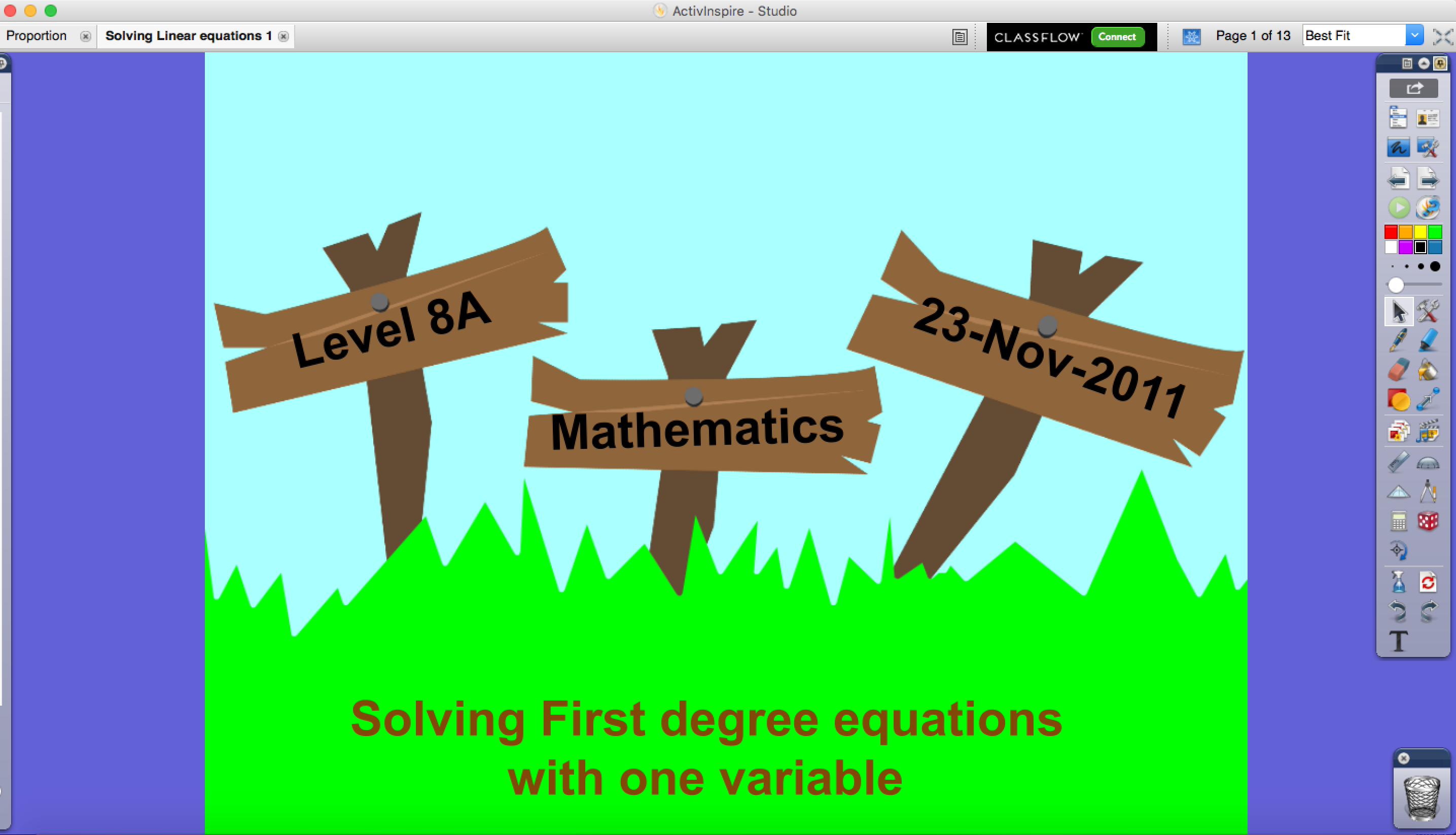
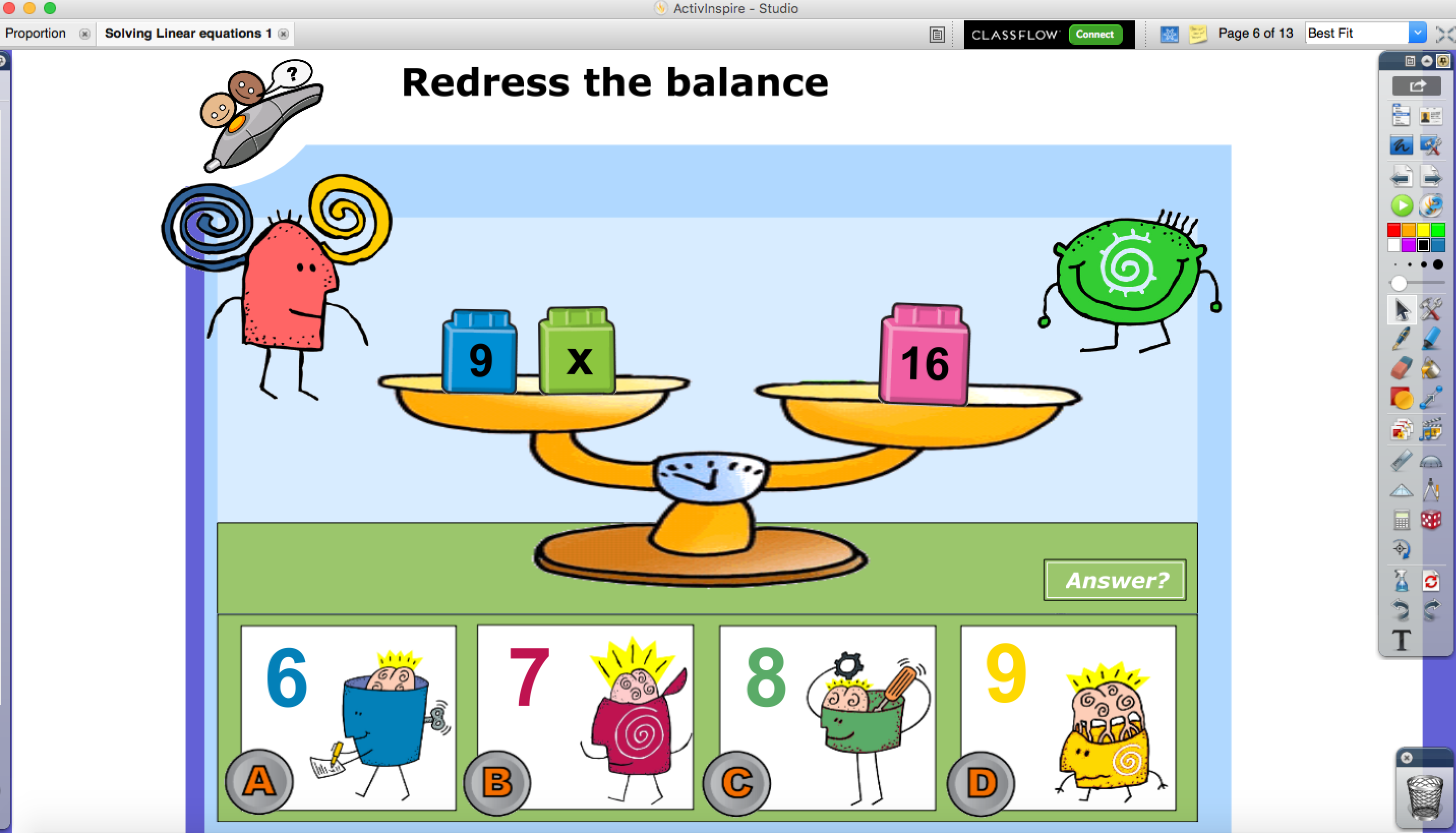
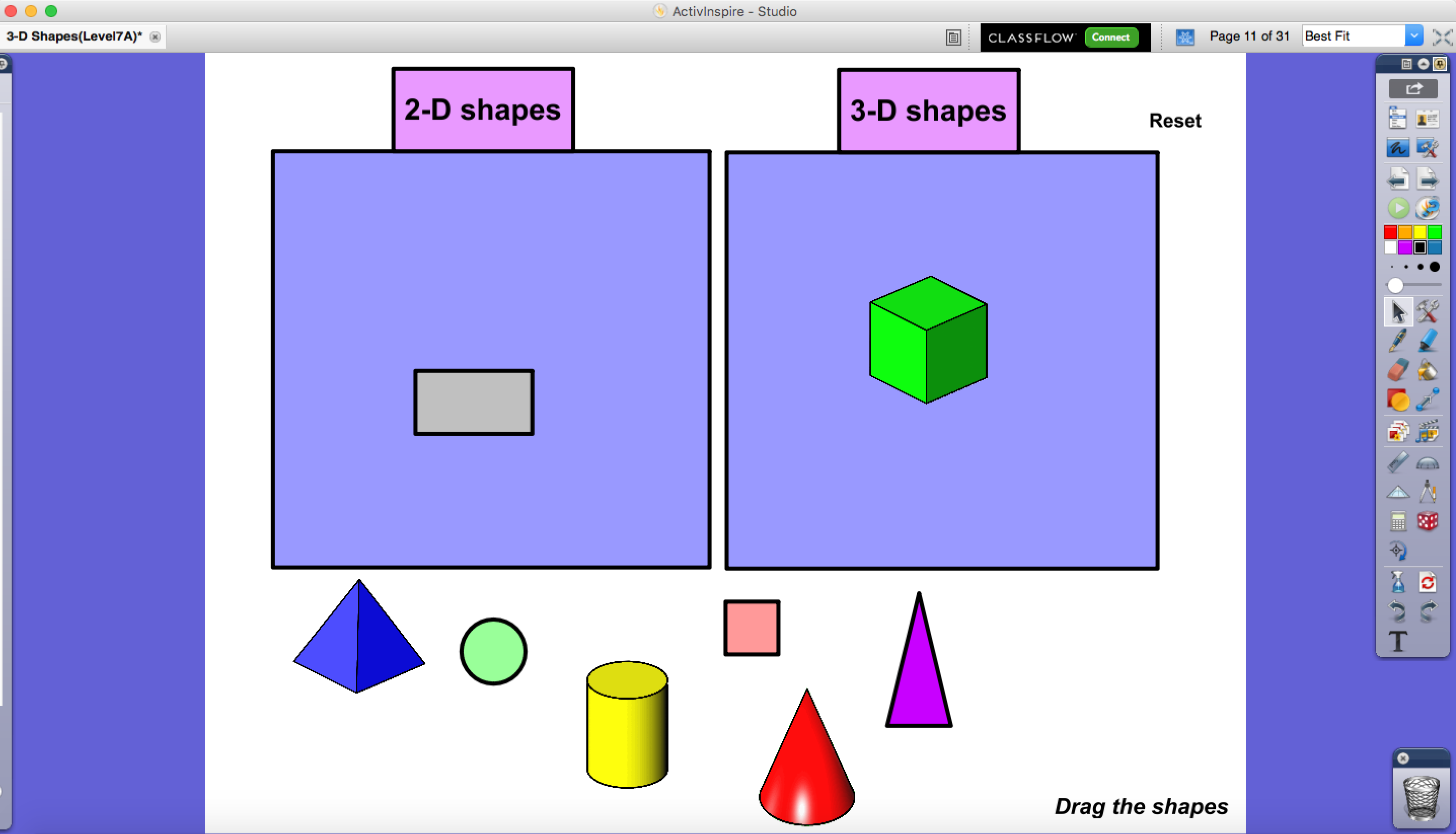
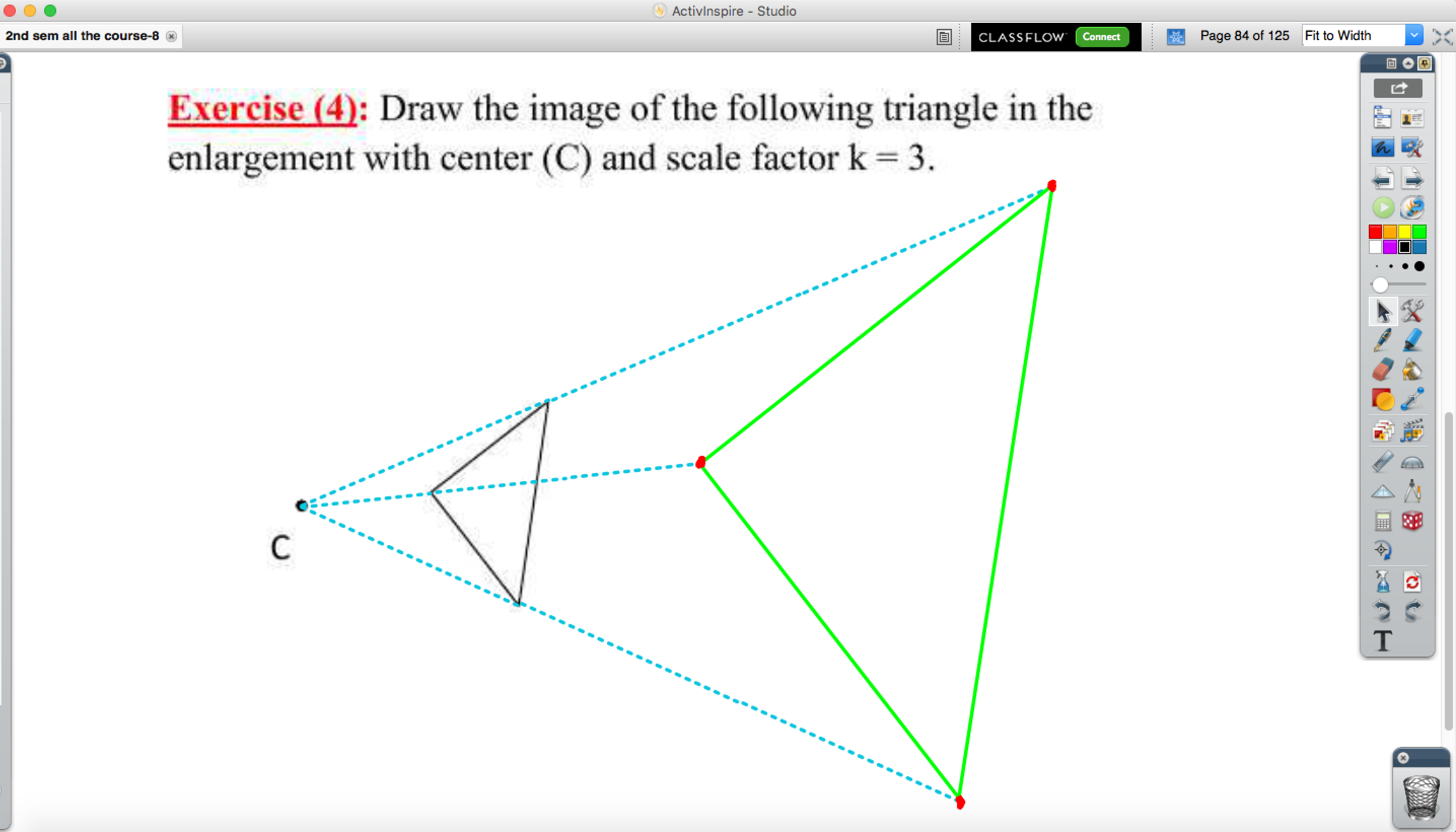
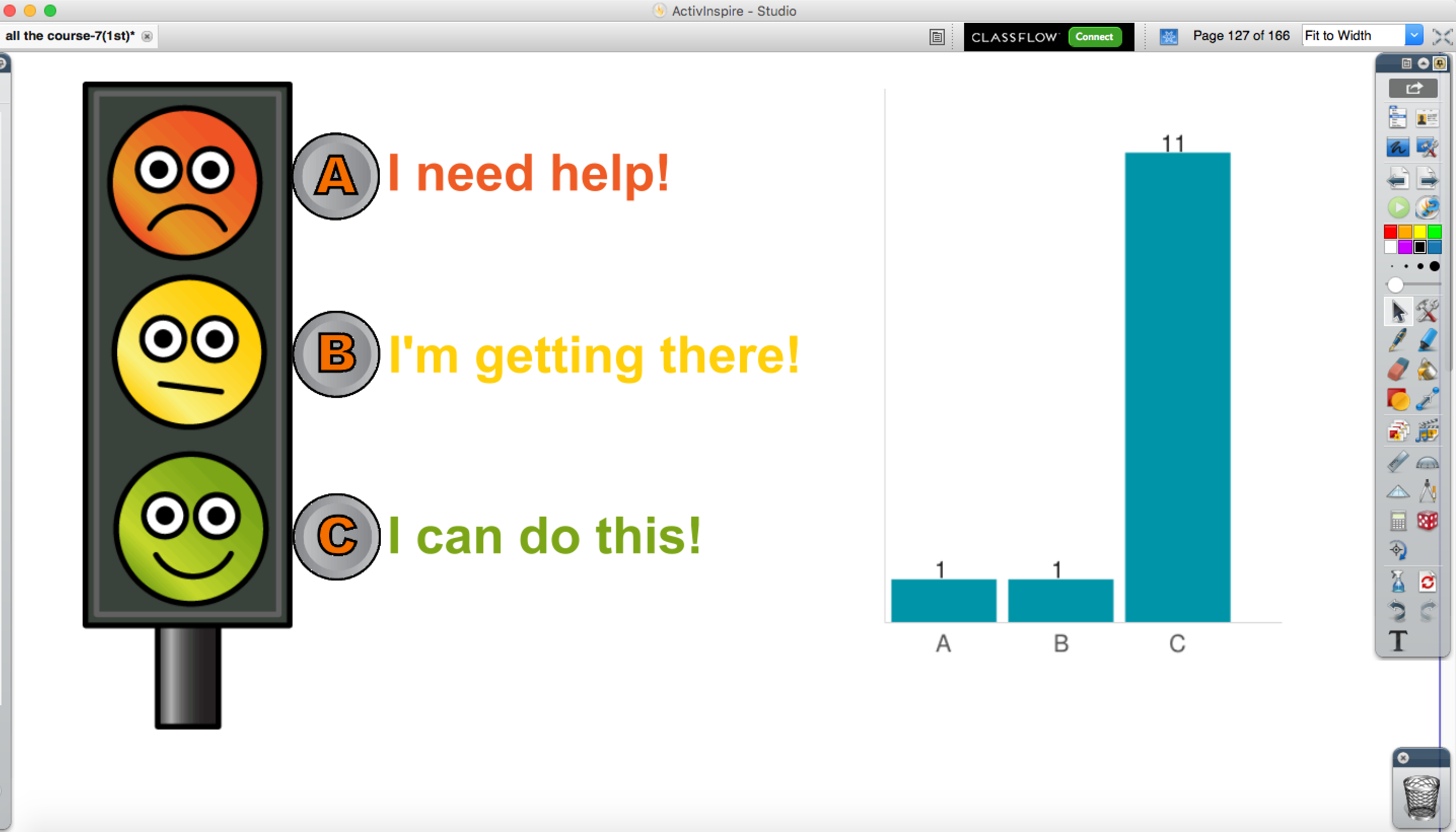
شكراً جزيلاً على اتاحة هذا التطبيق على الايباد
شكراً